TIFF to JPG
Batch convert TIFF to JPG online with ease
Maximum file size exceeded!
The file exceeds the maximum file size allowed. Please feel free to use our desktop version.
Maximum pages exceeded!
The file exceeds the maximum number of pages allowed. Please feel free to use our desktop version.
Maximum pages exceeded!
To increase the page limit per file to 2000 pages, please subscribe to HiPDF Pro.
Maximum file size exceeded!
To increase the size limit per file to 100MB, please subscribe to HiPDF Pro.
No, thanks
- {{ fileData.file_name | subLengthStr(35) }}
-
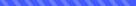 Upload completed Waitting Upload failed Damaged file Invalid File Type! File protected Converting Compressing PDF {{ fileData.operateProcess + '%' }} Conversion Completed {{ fileData.output_size | fileSizeFormat }}
Upload completed Waitting Upload failed Damaged file Invalid File Type! File protected Converting Compressing PDF {{ fileData.operateProcess + '%' }} Conversion Completed {{ fileData.output_size | fileSizeFormat }} {{ fileData.file_size | fileSizeFormat }}Resize completed Conversion failed,Please try again later! This file is compressed and cannot be compressed further. Compression failed! Resize failed
Subscribe to enable batch operation. If you have subscribed, you need to Log In.
- High High compression, less quality
- Medium Good compression, good quality
- Low Less compression, high quality
{{ numberError }} Note: we will maintain aspect ratio while resizing image.

How to convert TIFF to JPG online:
1. Upload your TIFF file in our TIFF to JPG converter.
2. HiPDF will extract TIFF file instantly.
3. Click on "Convert" button to start conversion and wait.
4. Download JPG file once processing ends.
Data is carefully handled
Our high SSL encryption will keep all your files confidential and prevent any transfer of data through online network. Moreover, we also erase all your information from our platform.
Fast to use interface
Our website is fast and we make sure that the conversions without any delays. So, convert all your TIFF to JPG files online today!
Works on all Browsers
This tool is available for different operating systems which include Linux, Mac OS and Microsoft Windows. It works perfectly on all popular web browsers.
TIFF to JPG API
Our industry experience and expertise have led us to create a platform where you can convert hundreds of formats like JPEG, PNG GIF, Powerpoint, Excel, PDF, etc.
Super Quality Converter
We recommend using our online TIFF to JPG converter because all your files will be converted instantaneously without compromising the original file settings.
System Based in Cloud
Our services are based in the cloud and process all your files online. You don't need to install any desktop software. All you need is a powerful browser!






