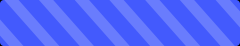Online PDF Editor
Use the best online tool to edit PDFs in your browser
Maximum file size exceeded!
The file exceeds the maximum file size allowed. Please feel free to use our desktop version.
Maximum pages exceeded!
The file exceeds the maximum number of pages allowed. Please feel free to use our desktop version.
Maximum pages exceeded!
To increase the page limit per file to 2000 pages, please subscribe to HiPDF Pro.
Maximum file size exceeded!
To increase the size limit per file to 100MB, please subscribe to HiPDF Pro.
No, thanks

How to modify a PDF document online:
1. Upload or drop the PDF file onto HiPDF.
2. Once uploaded, edit your document as you need.
3. Use Text, Image Shape buttons or add signature.
4. Press “Apply” button to save your changes.
5. Wait and then download your edited PDF files.
We Care About Your Privacy
All your documents & images uploaded to our server will be deleted after some time. Hence, nobody can access your files and data, and we can guarantee you that your privacy will be safe. We take privacy very seriously.
Absolutely Free PDF Editor
Our PDF editor comes with many prebuild tools and features. Like adding Text onto files. All of these features are free for everyone to use. There's also no limit on the number of usage as well.
Works on All Platforms
Whether it be Windows, Linus or MacOS. Our software works on all of these different operating systems.
A PDF API for Developers
We have even developed API for developers so that they can use our tools on their own websites and domains as well.
Various Editing Tools
Users can click on Text button to add content. Users can even draw shapes by clicking on the Shapes button and also add images. These three things form the building blocks of all PDF documents.
Cloud Based System
All of these features are completely online. This means that any can edit their PDF files from anywhere. Previously, people had to purchase & download software to access these features.