PNG to JPG
The easiest way to convert PNG to JPG
Maximum file size exceeded!
The file exceeds the maximum file size allowed. Please feel free to use our desktop version.
Maximum pages exceeded!
The file exceeds the maximum number of pages allowed. Please feel free to use our desktop version.
Maximum pages exceeded!
To increase the page limit per file to 2000 pages, please subscribe to HiPDF Pro.
Maximum file size exceeded!
To increase the size limit per file to 100MB, please subscribe to HiPDF Pro.
No, thanks
- {{ fileData.file_name | subLengthStr(35) }}
-
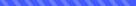 Upload completed Waitting Upload failed Damaged file Invalid File Type! File protected Converting Compressing PDF {{ fileData.operateProcess + '%' }} Conversion Completed {{ fileData.output_size | fileSizeFormat }}
Upload completed Waitting Upload failed Damaged file Invalid File Type! File protected Converting Compressing PDF {{ fileData.operateProcess + '%' }} Conversion Completed {{ fileData.output_size | fileSizeFormat }} {{ fileData.file_size | fileSizeFormat }}Resize completed Conversion failed,Please try again later! This file is compressed and cannot be compressed further. Compression failed! Resize failed
Subscribe to enable batch operation. If you have subscribed, you need to Log In.
- High High compression, less quality
- Medium Good compression, good quality
- Low Less compression, high quality
{{ numberError }} Note: we will maintain aspect ratio while resizing image.

How to convert PNG to JPG Online:
1. Upload your PNG File to convert PNG to JPG.
2. HiPDF will upload and extract files automatically.
3. Then press “convert” to start PNG to JPEG conversion.
4. After conversion is finished, download and save your JPG file.
100% Online Safety
Don't ever worry about online safety because we have SSL encrypted servers to protect you. We also remove all your uploaded files ASAP.
Easy and Efficient
Convert PNG files into optimized JPG images easily and efficiently. Our PNG to JPG converter free offers mass conversion saving you valuable time and effort.
Works on Devices
Convert PNG to JPG online on many devices because we provide our services on a web-based platform so it works on all operating systems like macOS, Linux and Windows.
PNG to JPG API
A simple interface and robust technology is our main goal. Our PNG to JPG converter is based on powerful and efficient application to ensure quick and easy conversion.
Best Conversions
Convert PNG to JPG in a few simple and easy steps. Upload PNG image, and hit convert and that's it! Your JPG image file is ready. This will convert all your files within seconds!
Cloud Processing
PNG to JPG free conversions will take place in the clouds. Thus, all your transformations will not drain your device's battery performance or storage capacity.






