JPG to ICO
Fast create an icon file from JPG
Maximum file size exceeded!
The file exceeds the maximum file size allowed. Please feel free to use our desktop version.
Maximum pages exceeded!
The file exceeds the maximum number of pages allowed. Please feel free to use our desktop version.
Maximum pages exceeded!
To increase the page limit per file to 2000 pages, please subscribe to HiPDF Pro.
Maximum file size exceeded!
To increase the size limit per file to 100MB, please subscribe to HiPDF Pro.
No, thanks
- {{ fileData.file_name | subLengthStr(35) }}
-
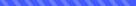 Upload completed Waitting Upload failed Damaged file Invalid File Type! File protected Converting Compressing PDF {{ fileData.operateProcess + '%' }} Conversion Completed {{ fileData.output_size | fileSizeFormat }}
Upload completed Waitting Upload failed Damaged file Invalid File Type! File protected Converting Compressing PDF {{ fileData.operateProcess + '%' }} Conversion Completed {{ fileData.output_size | fileSizeFormat }} {{ fileData.file_size | fileSizeFormat }}Resize completed Conversion failed,Please try again later! This file is compressed and cannot be compressed further. Compression failed! Resize failed
Subscribe to enable batch operation. If you have subscribed, you need to Log In.
- High High compression, less quality
- Medium Good compression, good quality
- Low Less compression, high quality
{{ numberError }} Note: we will maintain aspect ratio while resizing image.

How to create ICO from JPG online:
1. Drop JPG images in the box to convert JPG to ICO.
2. Once you upload the images choose output icon size.
3. After selecting, press “Convert” button to start conversion.
4. Finally, press “Download” button when conversion is completed.
Secured ICO conversion
All the image files you convert will automatically erase from our server in an hour after you upload. We utilize SSL encryption so that your images are highly secured and protected against online theft.
Fast Free Easy Converter
Convert JPG to ICO file online by using our free server tool. Our fast and undemanding tool can instantly transform your image files into ICO without any inconvenience and delays.
Browser Neutral Tool
Convert JPG to ICO on numerous devices. Our amazing converter does not discriminate any devices and works on several browsers such as Chrome, Safari, Opera, Firefox, etc.
JPG Converter API
Our motive is to build high quality converters for our users. The smart servers and development ensure quick turn around and user-friendly experience.
Great JPG to ICO Tool
HiPDF is perfect to convert your image file into ICO. Simply drag image file and drop it in the box. You can select output size from 16x16 to 256x256 pixels. Click convert and Ta-da! ICO is ready!
PNG Converter runs on Cloud
Our free online converter runs in the clouds. You can convert your images from any web-based browser as our tool is easily accessible.






