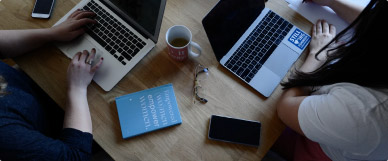JPG to Excel
Convert JPG data to Excel spreadsheets
Maximum file size exceeded!
The file exceeds the maximum file size allowed. Please feel free to use our desktop version.
Maximum pages exceeded!
The file exceeds the maximum number of pages allowed. Please feel free to use our desktop version.
Maximum pages exceeded!
To increase the page limit per file to 2000 pages, please subscribe to HiPDF Pro.
Maximum file size exceeded!
To increase the size limit per file to 100MB, please subscribe to HiPDF Pro.
No, thanks
Already a Pro Subscriber? Log In >

How to Convert JPG to Excel online:
1. Drag and drop the image file that you want to convert.
2. After importing your JPG image, press “Convert” button.
3. Your image will instantly convert into a spreadsheet.
4. Finally, press “Download” button to export.
You Can Blindly Trust Us
Your privacy and security are a top priority for us. All your JPG to XLS converted files are 100% safe. We automatically remove data from our servers. Hence, your XLS files protection is guaranteed.
A Well-designed Converter
Convert JPG to Excel is a convenient tool that allows you to convert your image file within seconds for free. Our application will not let you wait for hours to download software.
Works on Multi-Browsers
JPG to Excel online conversions can be done on several browsers. It is a fantastic converter that allows you to transform files on a browser-based platform such as Chrome, Opera, Safari, IE, etc.
Images to Spreadsheet API
Our team of expert developers design and produce feature rich tools based on latest technical knowledge. Image File to Spreadsheet Converter API for Developers is yet another masterpiece!
Support of OCR Technology
Never retype anything again from the image file to your spreadsheet document. Our OCR technology will recognize the texts from the image file accurately and convert it into an editable Excel format.
Conversions Occur in Clouds
Your JPG conversions will occur on the cloud platform. The cloud servers will not consume your computer’s storage, battery or speed and you will be able to convert your file quickly.