GIF to JPG
Convert GIF to JPG in seconds for free
Maximum file size exceeded!
The file exceeds the maximum file size allowed. Please feel free to use our desktop version.
Maximum pages exceeded!
The file exceeds the maximum number of pages allowed. Please feel free to use our desktop version.
Maximum pages exceeded!
To increase the page limit per file to 2000 pages, please subscribe to HiPDF Pro.
Maximum file size exceeded!
To increase the size limit per file to 100MB, please subscribe to HiPDF Pro.
No, thanks
- {{ fileData.file_name | subLengthStr(35) }}
-
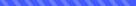 Upload completed Waitting Upload failed Damaged file Invalid File Type! File protected Converting Compressing PDF {{ fileData.operateProcess + '%' }} Conversion Completed {{ fileData.output_size | fileSizeFormat }}
Upload completed Waitting Upload failed Damaged file Invalid File Type! File protected Converting Compressing PDF {{ fileData.operateProcess + '%' }} Conversion Completed {{ fileData.output_size | fileSizeFormat }} {{ fileData.file_size | fileSizeFormat }}Resize completed Conversion failed,Please try again later! This file is compressed and cannot be compressed further. Compression failed! Resize failed
Subscribe to enable batch operation. If you have subscribed, you need to Log In.
- High High compression, less quality
- Medium Good compression, good quality
- Low Less compression, high quality
{{ numberError }} Note: we will maintain aspect ratio while resizing image.

How to convert GIF to JPG:
1. Drag and drop your GIF file in our GIF to JPG converter.
2. Your GIF images will be uploaded quickly.
3. Click on "Convert" button to start conversion.
4. Download the JPG file after conversion is done.
Privacy is our top concern
The servers we use are encrypted with SSL security system that protects you from all kinds of online dangers. Plus, we erase all your files after processing to prevent misuse and theft.
Fast and efficient system
The GIF to JPG converter is a super quick and efficient tool. The smart conversion technology along with robust service gives you an optimal output ASAP!
Accessible on All Browsers
HiPDF provides web-based services across multiple devices. It also supports numerous browsers like Google Chrome, Internet Explorer and Opera.
GIF to JPG API
HiPDF offers solutions for converting multiple file formats. Our robust solutions for conversion will transform files in just a few seconds and without any lags.
Efficient User Interface
Convert one image format into another with a few seconds with our online tool. Our website loads quickly and you do not have to wait at all!
Cloud Supported App
Our GIF to JPG online tool is based inside a cloud system. This means that it is accessible all across the world.
Tips for GIF to JPG
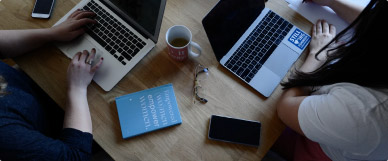
How to Easily Convert GIF to JPG Online
In this tutorial, we will go over how to convert GIF to JPG document online and then later offline.

Top 6 Best GIF to JPG Converter Online
GIFs are becoming increasingly common every day, especially with the growing use of social media.

How to Convert GIF Images to PDF Online



